 android.support.v4.view.MenuItemCompat
android.support.v4.view.MenuItemCompat
|
||||||||||
| PREV CLASS NEXT CLASS | FRAMES NO FRAMES | |||||||||
| SUMMARY: NESTED | FIELD | CONSTR | METHOD | DETAIL: FIELD | CONSTR | METHOD | |||||||||
java.lang.Objectandroid.support.v4.view.MenuItemCompat
public class MenuItemCompat
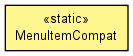
Helper for accessing features in MenuItem
introduced after API level 4 in a backwards compatible fashion.
| Field Summary | |
|---|---|
static int |
SHOW_AS_ACTION_ALWAYS
Always show this item as a button in an Action Bar. |
static int |
SHOW_AS_ACTION_COLLAPSE_ACTION_VIEW
This item's action view collapses to a normal menu item. |
static int |
SHOW_AS_ACTION_IF_ROOM
Show this item as a button in an Action Bar if the system decides there is room for it. |
static int |
SHOW_AS_ACTION_NEVER
Never show this item as a button in an Action Bar. |
static int |
SHOW_AS_ACTION_WITH_TEXT
When this item is in the action bar, always show it with a text label even if it also has an icon specified. |
| Constructor Summary | |
|---|---|
MenuItemCompat()
|
|
| Method Summary | |
|---|---|
static android.view.MenuItem |
setActionView(android.view.MenuItem item,
android.view.View view)
Set an action view for this menu item. |
static boolean |
setShowAsAction(android.view.MenuItem item,
int actionEnum)
Call MenuItem.setShowAsAction(). |
| Methods inherited from class java.lang.Object |
|---|
clone, equals, finalize, getClass, hashCode, notify, notifyAll, toString, wait, wait, wait |
| Field Detail |
|---|
public static final int SHOW_AS_ACTION_NEVER
public static final int SHOW_AS_ACTION_IF_ROOM
public static final int SHOW_AS_ACTION_ALWAYS
public static final int SHOW_AS_ACTION_WITH_TEXT
public static final int SHOW_AS_ACTION_COLLAPSE_ACTION_VIEW
| Constructor Detail |
|---|
public MenuItemCompat()
| Method Detail |
|---|
public static boolean setShowAsAction(android.view.MenuItem item,
int actionEnum)
MenuItem.setShowAsAction().
If running on a pre-Build.VERSION_CODES.HONEYCOMB device,
does nothing and returns false. Otherwise returns true.
public static android.view.MenuItem setActionView(android.view.MenuItem item,
android.view.View view)
view - View to use for presenting this item to the user.
setShowAsAction(MenuItem, int)
|
||||||||||
| PREV CLASS NEXT CLASS | FRAMES NO FRAMES | |||||||||
| SUMMARY: NESTED | FIELD | CONSTR | METHOD | DETAIL: FIELD | CONSTR | METHOD | |||||||||